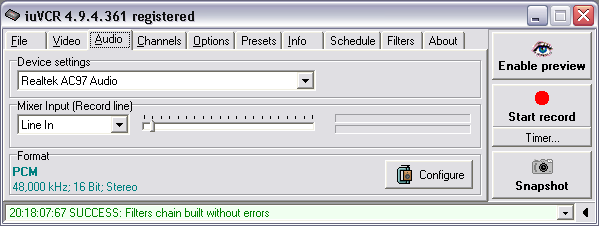
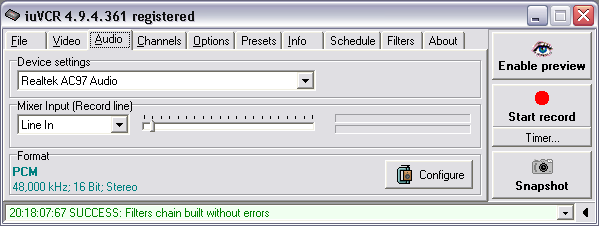
Here you can select and set up the sound device to be used by iuVCR, define the audio recording source, and adjust its recording level.
You can also select and set up the audio compression codec here. Keep in mind that only a few audio codecs perform well enough in the real-time audio compression mode, so some may perform badly or even fail completely. If you do not want your audio recording to be compressed, choose the PCM recording format. It is important to note that if Windows Media Format is being used as the video compression codec, any audio codec selection will be ignored except PCM, which defines the audio stream quality of the Windows Media Format codec.